Assignees Page for an Issue | ||
| ||
Columns
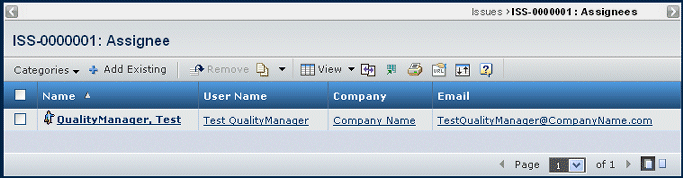
| Column Name | Description |
|---|---|
| Name | The name of the person. You can click to open the properties page for tha person. See Person Properties. |
| User Name | The person's user name. You can click to open the properties page for tha person. See Person Properties. |
| Company | You can click the name to view the properties page for the company. See Company Properties Page. |
| The person's email address. You can click the address to compose a message pre-addressed to that assignee. |
![]()
Actions Menu and Page Toolbar
This table describes the available actions.
| Action | Description | For details, see: |
|---|---|---|
| Add Existing | Adds another assignee. Search for and select the new assignee. | Searching Using the Wizard |
| Remove | Removes checked assignees, click OK to confirm. | -- |