| Create Issue |
Creates an issue that resolves
an issue. |
Creating a New Issue |
| Create Defect from Issue |
If Defect Management is installed, creates a Defect based on the Issue. See the
Defect Management User's Guide. The Issue must be
promoted beyond the Create state. If you did not create the Issue, you
must be an Issue Manager or Analyst to create a Defect. |
|
| Add Existing |
Adds another object. Search for
and then select the new object. |
|
| Create Engineering Change |
Creates an engineering
change as the resolution for this issue. |
Creating an Engineering Change |
| Remove |
Removes checked objects, click OK
to confirm. |
-- |
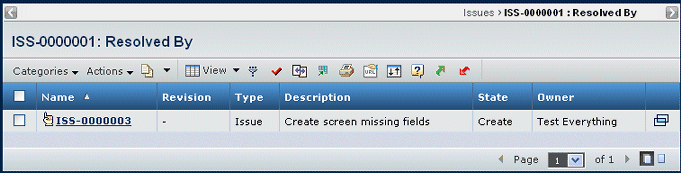
![]()