Member List Properties | ||
| ||
Fields
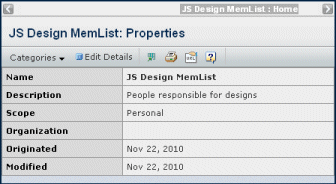
| Field Name | Description |
|---|---|
| Name | Name of the member list. |
| Description | The description of the member list, usually indicating its purpose. |
| Scope | Personal if this is a list only available to the user. Users having the company representative role can create Enterprise scope lists, which are available to a particular organization. |
| Organization | For an Enterprise List, the company. business unit, or plant that can use this member list. |
| Originated | The date the list was created. |
| Modified | The date the list was last modified. |
![]()
Actions Menu and Page Toolbar
This table describes the available actions.
| Action | Description | For details, see: |
|---|---|---|
| Edit Details | Edit the properties. | Editing Details About a Member List |
![]()
Categories
| Category | Description | For details, see: |
|---|---|---|
Lifecycle |
Shows the lifecycle for the member list. |
Viewing an Object's Lifecycle |
Members |
Lists the members in the list. |