Members Page for a Member List | ||||
|
| |||
Columns
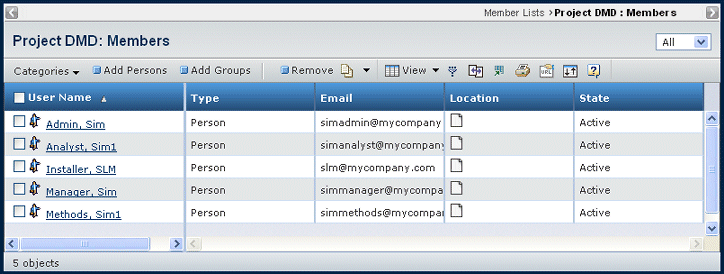
| Column Name | Description |
|---|---|
| Name | The user or group name. Click to view details about the person or group. |
| Type | Person or Business Group. |
| For a user, the email address defined for the user. | |
| Location | The company location (if defined) for this user. |
| State | The user's or group's state: Active or Inactive. |
![]()
Filters
The filter at the top, right of the page lets you limit which members show in the list:
- All. All persons and business groups in the list.
- Person. Only individual persons who have been explicitly added to the list.
- Group. Only business groups in the list.
![]()
Actions Menu and Page Toolbar
This table describes the available actions.
| Action | Description | For details, see: |
|---|---|---|
| Add Persons | Adds more people to the list. | Searching Using the Consolidated Search Form |
| Add Groups | Adds more business groups to the list. | Select List Page |
| Remove | Removes checked people or groups; click OK to confirm. | -- |