Member Lists Page | ||||
|
| |||
Columns
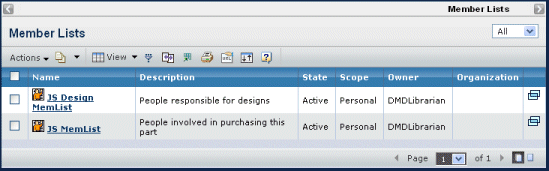
| Column Name | Description |
|---|---|
| Name | The name of the member list. If the owner chose autoname when creating the list, the name contains a prefix and a number. To see details about a list, click its Name. See Member List Properties. |
| Description | The description the owner entered for the list. |
| State | Inactive or Active. Inactive means the list cannot be used. Active means the list is usable. When creating a member list, it must be promoted to Active. |
| Scope | The scope is either Personal (available only to the user who created the list) or Enterprise (available to other users). |
| Owner | The person who created the list. |
| Organization | The company, business unit, or plant to which the member list applies. See Company Properties Page. |
| Opens the Properties page for the member list in a separate window. |
![]()
Filters
The filter at the top, right lets you choose which member lists to include in the list:
- All. Show all member lists you have access to.
- Owned. Show only those members lists that you own.
![]()
Actions Menu and Page Toolbar
This table describes the available actions.
| Action | Description | For details, see: |
|---|---|---|
| Create New | Creates a member list. | Creating Member Lists |
| Inactivate Selected | Inactivates a selected member list. | -- |
| Activate Selected | Activates a selected member list. | -- |
| Delete Selected | Deletes selected member lists, click OK to confirm. | -- |