Subsidiaries Page | ||||
|
| |||
Columns
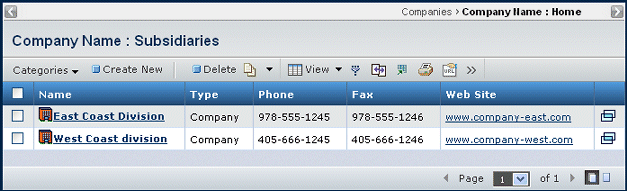
This table defines the columns.
| Column Name | Description |
|---|---|
| Name | The Name of the subsidiary. You can click it to view the Properties page. See Company Properties Page. |
| Phone | The main subsidiary phone number, as included in the subsidiary definition. |
| Fax | Main fax number or fax number of primary contact. |
| Web Site | The URL of the subsidiary's Web site. |
![]()
Actions Menu and Page Toolbar
This table describes the available actions.
| Action | Description | For details, see: |
|---|---|---|
| Create New | Adds a subsidiary | Creating a Company, Subsidiary, Business Unit, or Department |
| Delete | Deletes checked subsidiary, click OK to confirm. | -- |