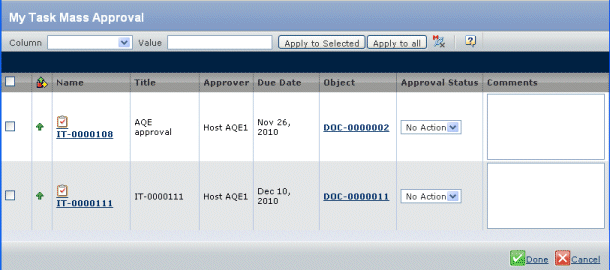| Task Status |
A green arrow means all route
tasks are on time. A yellow diamond means at least one route task, not
including the last task in the route, is late. A red square means the
last task is late. |
| Name |
The Name assigned to the task. |
| Title |
Title from the task. |
| Approver |
The person (you) assigned as the
approver for this task. |
| Due Date |
Shows the date the task is due. For
a Project Task, shows the estimated end date. |
| Approval Status |
Drop-down list used to set
the status for the task. See Approving Multiple Tasks. |
| Object |
The object to be approved or rejected.
Clicking the name opens the object's page:
- For a route task, opens the properties page for the routed object
- For a project task, opens the properties page for the project
- For a workflow task, opens the properties page of the workflow content
object
|
| Comments |
Text box where you explain your choice
for approval status. |