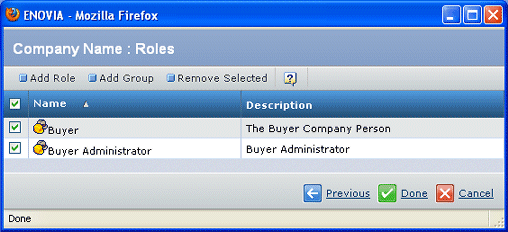Use the page Actions menu or toolbar to:
Add Role. Adds a role, search and select the
role. See Select List Page.
Add Group. Adds a group, search and select
the group. See Select List Page.
Remove Selected. Removes a role from a person,
click OK to confirm.