From the page toolbar, click .
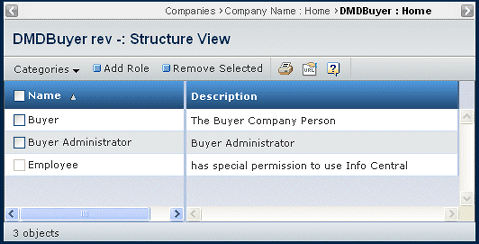
Note:
This page only lists product roles, such as Design Engineer or Librarian. This page does not list any organizational roles that are automatically assigned to a user based on their membership in a company.
For each person, this page lists: