Click View Manufacturing Plan Matrix from the page Actions menu or toolbar.
The Manufacturing Plan Matrix page opens with a column for each manufacturing plan defined for the context product. If one or more manufacturing plans was selected in the Manufacturing Plans page before clicking the command, only those plans are shown.
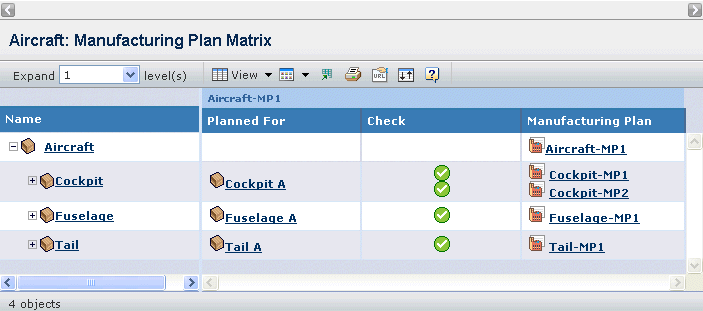
If you want to limit the number of features in the Name column, from the
Expand Level drop-down list in the page toolbar,
select a number from 1 through 5 to show associated features or select
All to show features for all possible levels.
It contains the following columns:
Name. The root node is the context product and the second level shows each master feature represented in the product's logical feature structure. This column contains highlighted links. Click on any name in this column to view the Properties page for that object.
Manufacturing Plan Columns. A column is shown for each manufacturing plan defined for the product. Each column contains two columns: