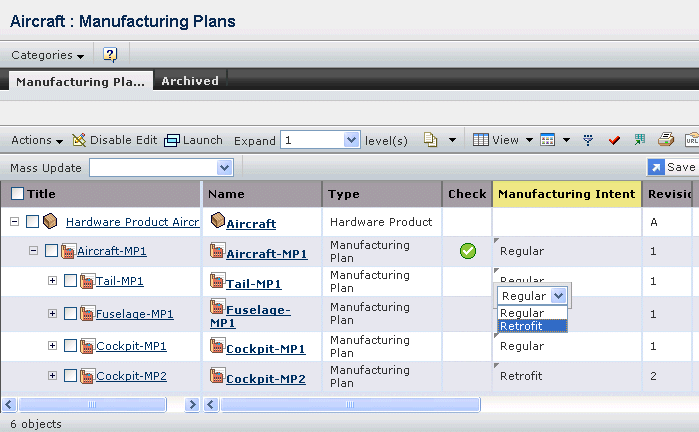Make modifications, as necessary. For details, see
Creating a Manufacturing Plan.
Note:
The Manufacturing Intent value can be edited only when the Manufacturing Plan is in the Preliminary state.
Note:
You can also edit the Manufacturing Intent from the Product Manufacturing Plans table, again only if the Manufacturing Plan is in the Preliminary state.