From the category list, click the root node or the name of the manufacturing plan.
The Properties page opens.
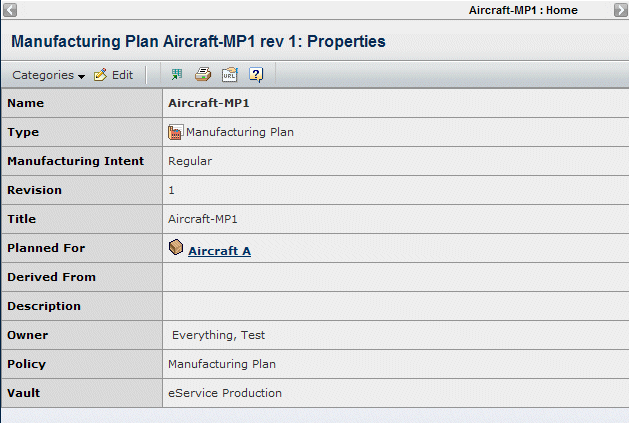
It contains the following columns:
Name. Name of the plan.
Type. The type is either Manufacturing Plan or a sub-type your company has configured.
Manufacturing Intent. The manufacturing intent is either Regular or Retrofit.
Revision. The plan revision number or code.
Title. The descriptive title for the plan.
Planned For. The context in which the plan is defined.
Derived From. The manufacturing plan from which the plan was derived. Click the name of the manufacturing plan to view the Properties page for that object. If the manufacturing plan from which the plan was derived has been archived, this field is read-only. If this field is blank, the plan was not derived or cloned from another plan.
Description. Details about the plan.
Owner. Person responsible for the plan.
Policy. Policy that controls the plan.
Vault. Vault where the plan is stored in the database.