Activate the Embedded Integration mode. For details on activating embedded integration mode, see Activating and Configuring the Embedded Integration Mode.
In the Options dialog box, click General in the left frame and select the Document tab in the Options dialog box.
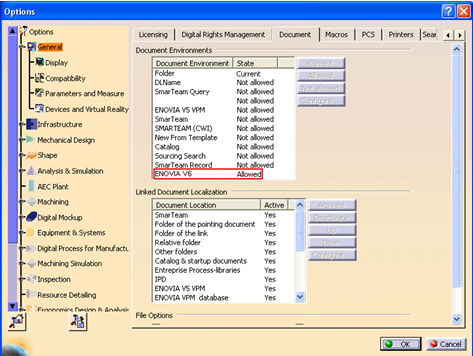
In the Document Environments section, select ENOVIA V6 and click Current or Allowed. Click OK to close the dialog box.
|