Managing the Change Board for a Defect | ||
| ||
- Perform one of these procedures:
- View the Properties page for the needed Defect. See Viewing Defect Details.
- From the page toolar, click .
Or:
- View a page that lists Defects or Defect Actions.
- Click
 for the needed Defect or Defect Action.
for the needed Defect or Defect Action.
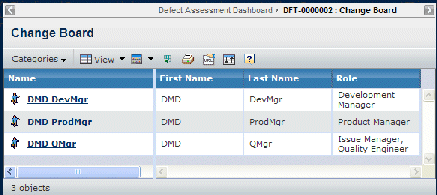
For each person assigned to the Change Board, this page lists these details:Name. The person's user name. Click to view the Properties' page for this person (see Person Properties).
First Name. The person's first name.
Last Name. The person's last name.
Role. The person's functional role within the Organization.