From the Categories menu, click Quantity Rulest.
The Quantity Rules page opens.
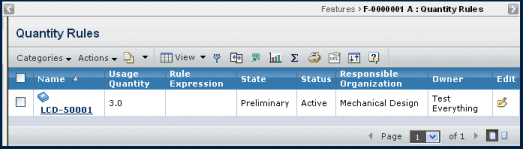
It contains the following columns:
Name. Name of the rule. This column contains
highlighted links. Click on any name in this column to view the Properties
page for that rule.
Usage Quantity. The value for the usage amount.
This number indicates the amount to increase the quantity dependent on
the rule.
Rule Expression. The rule expression for the
rule.
State. The current state of the rule in its
lifecycle.
Status. Either Active or Inactive. Specifies
the availability of the rule for the BOM generation process.
Responsible Organization. The organization
or project that has design responsibility for the rule.
Owner. The person who is responsible for the
rule. By default the person who creates the rule is the owner.
Edit. Click
 to edit the quantity
rule. The Edit Quantity Rule page opens, where you can update and make
changes to the pre-loaded values found in the database. For details, see Creating a Quantity Rule.
to edit the quantity
rule. The Edit Quantity Rule page opens, where you can update and make
changes to the pre-loaded values found in the database. For details, see Creating a Quantity Rule.