Editing Resource Rule Properties | |||
| |||
In the Properties page, click Edit Details.
Note: The Edit Details button is available in the resource Properties page only if the rule has been created in that context (product line/model/product) and is mandatory. A check for inherited rules is not performed. Thus, mandatory resource rules are editable in any context, including inherited.
The Edit Fixed Resource page opens.
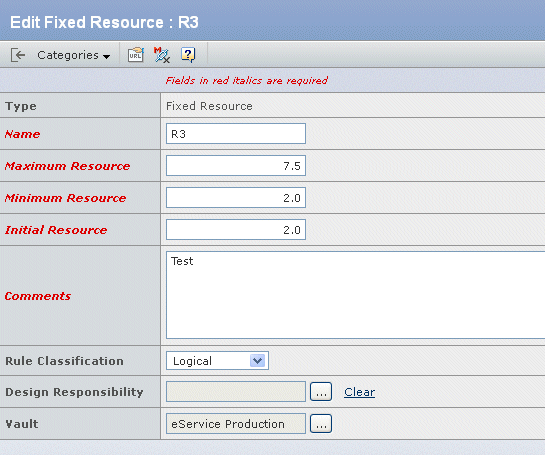
Edit the following fields, as desired:
Editable Field Description Name Type a name for the new resource or click Autoname to have the system assign a name. This is a required field. Maximum Resource Type the maximum resource usage (quantity) for the object. This is a required field. Minimum Resource Type the minimum resource usage (quantity) for the object. This is a required field. Initial Resource Type the initial resource usage (quantity) defined by this resource rule for the object. This is a required field. Comments Type comments to help anyone reviewing or using the resource rule. This is a required field. Rule Classification Select the rule type: Configuration, Logical, or Manufacturing Design Responsibility Click  to assign the responsible design organization/project (RDO) that has design responsibility for the rule. By default, the
design responsibility is populated with the design responsibility associated
with the object in context. See Assigning Design Responsibility.
to assign the responsible design organization/project (RDO) that has design responsibility for the rule. By default, the
design responsibility is populated with the design responsibility associated
with the object in context. See Assigning Design Responsibility.Vault Click  to specify where the
rule information will be stored in the database. The default vault
is assigned if you do not select a different one.
to specify where the
rule information will be stored in the database. The default vault
is assigned if you do not select a different one.
Click Done to save your changes.