From the resource rule Categories menu, click Resource Usage.
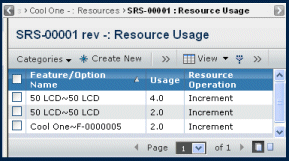
It contains the following columns:
Feature/Option Name. The name of the feature/option pair for the product or feature.
Usage. The quantity of usage of the selected feature/option.
Resource Operation. The Resource Operation that identifies the usage as an increment or decrement.