In the Manufacturing Feature Properties page, click  Edit Details.
Edit Details.
The Edit Manufacturing Feature page opens.
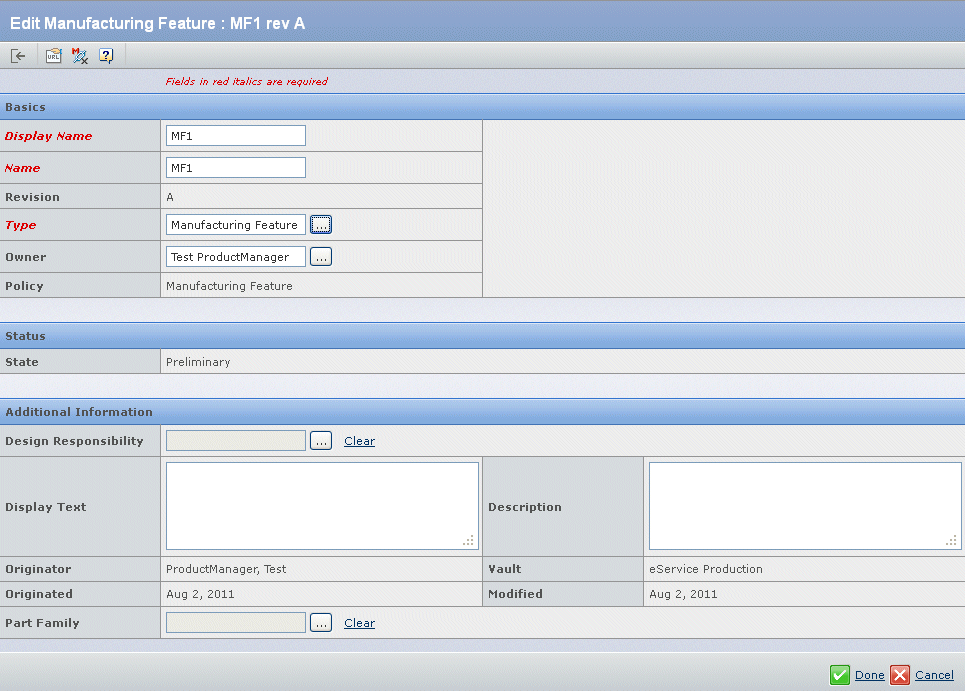
Edit the following fields as desired:
The following special characters are prohibited in names.
|
Special Character
|
Description
|
| @ |
Commercial At Sign |
| , |
Comma |
| * |
Asterisk |
| ? |
Question Mark |
| [ |
Left Square Bracket |
| ] |
Right Square Bracket |
| # |
Number Sign |
| $ |
Dollar Sign |
| { |
Left Curly Bracket |
| } |
Right Curly Bracket |
| \ |
Backslash |
| " |
Double Quotation Mark |
| < |
Less-Than Sign |
| > |
Greater-Than Sign |
| | |
Vertical Line |
| % |
Percent Sign |
| ; |
Semicolon |
| & |
Ampersand |
| = |
Equals Sign |
Note:
If you should need to use any of these special characters in a name, you can edit the emxFramework.Javascript.NameBadChars property in the emxSystem.properties file located in SERVER_INSTALL\managed\properties\ (Windows) or SERVERHOME/managed/properties/ (UNIX).
Click one of the following buttons at the bottom of the window:
- Click Done to save your changes.
- Click Cancel to ignore your changes.
The Edit Manufacturing Feature window is dismissed.
The Manufacturing Feature Properties page displays the new values, if you selected Done in the last step.