Manufacturing Features Page under a Product | |||||||
|
| ||||||
From the product Categories menu, select Logical Structures.
The Logical Structures page opens. Click the Manufacturing View tab. This view displays all of the top-level manufacturing features that are available in the database for the product. Click the expand icon next to a top-level item to display any child logical components that are connected to it.
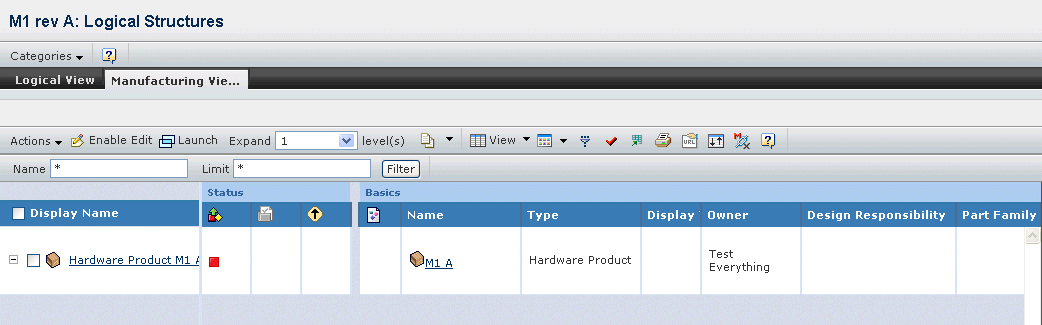
Display Name. The display name of the item including the revision suffix.
The Status section of the Manufacturing View tab contains the following columns:
 State. An icon indicating the current state of the item in its lifecycle.
State. An icon indicating the current state of the item in its lifecycle. Active EC. Yes or No; whether an active engineering change exists on the item.
Active EC. Yes or No; whether an active engineering change exists on the item. Higher Revision. Indicates whether a higher revision of the item exists.
Higher Revision. Indicates whether a higher revision of the item exists.The Basics section of the Manufacturing View tab contains the following columns:
 Image. The primary image of the manufacturing feature, if one exists.
Image. The primary image of the manufacturing feature, if one exists.Name. The name of the item. This column contains highlighted links. Click on any name in this column to view the Properties page for that item, or click
 at the end of the row to view the Properties page in a new browser window.
at the end of the row to view the Properties page in a new browser window.Note: If the Feature Name Display user preference is set to display the item name, this column displays the item name of the feature. If the user preference is set to display the marketing name, this column displays the marketing name of the feature. For details, see Setting the Feature Name Display.
Type. The type or subtype.
Display Text. The display text associated with the manufacturing feature.
Owner. The owner of the item.
Design Responsibility. The Responsible Design Organization (RDO) for the item.
Part Family. The part family to which the item belongs.
State. The current state of the item in its lifecycle displayed as text. Possible states in the lifecycle of a manufacturing feature are Preliminary, Review, Release, and Obsolete.
The BOM Criteria section contains the following columns:
F/N. The F/N of the logical structure for BOM generation.
Qty. The quantity of the logical structure for the BOM.
Reference Designator. The reference designator of the logical structure for the BOM.
Component Location. The component location of the logical structure for the BOM.
Usage. The usage of the logical structure for the BOM.
The Usage Criteria section contains the following columns:
Rule Type. The rule type is either Inclusion or Exclusion. Click on the rule type to open a rule editing window.
Rule Expression. The rule expression represents the feature option effectivity.
 New Window. Click this icon to open the details of the item in a new popup window.
New Window. Click this icon to open the details of the item in a new popup window.Use any of the following commands from the page Actions menu to work with the manufacturing features of the item. Some of these commands may be available only in edit mode.
- Create Manufacturing Feature. For details, see Creating a Manufacturing Feature.
- Add Existing. Adds one or more existing manufacturing features to the item. The Search page opens, allowing you to search for manufacturing features that are not currently candidates for or committed to the context item. If the context item is a logical feature or manufacturing feature, the manufacturing feature is added as a subfeature for detailed definition.
Note: Attempting to add a manufacturing feature that has already been added at a different level causes an error.
- Mass Assign RDO. Assigns design responsibility to multiple manufacturing features. Check the manufacturing features to which you want to assign a design responsibility. The Search page opens where you can select an organization or project with design responsibility. See also Assigning Design Responsibility.
- Replace. Swaps the selected manufacturing feature with another, while retaining all usage criteria and other related references.
- Remove. Removes the selected manufacturing features from the list. This only removes the manufacturing features from the item; it does not delete them from the database.
- Delete. Removes the selected manufacturing features from the list and deletes them from the database. You are prompted to verify the deletion.
Note: You can delete a manufacturing feature only if you have delete access and the feature being deleted does not have any revisions.
If the number of manufacturing features and components available is large, use the
 Filter button to filter the displayed items by Name or Limit.
Filter button to filter the displayed items by Name or Limit.The defaults for both Name and Limit are set to a wildcard (*) so that all items in the structure are retrieved by default. To restrict the search, enter the desired name pattern or limit condition and then expand a given node. Collapsing and re-expanding any node retains the filter criteria. Clicking the Filter button again re-expands the view, but loses any previous expansion criteria.