Folder Content | ||
| ||
Columns for Folder Content
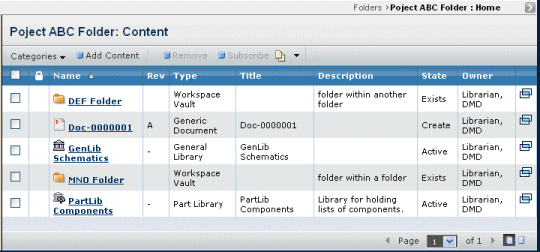
| Column Name | Description |
|---|---|
| Name | Name of the item in the folder. If you click the name, either the properties page or the list of objects contained within that object opens (depending on the type of object). |
| Rev | The revision number or code. |
| Type | The type or subtype of the item. |
| Title | The title of the item. |
| Description | Details about the item. |
| State | The current state of the item in its lifecycle. |
| Owner | The person who is responsible for the item. |
| Depending on the type of object, opens the properties page of the object or opens the list of objects contained in that object in a new window. |
![]()
Actions for Folder Content
| Action | Description | For details, see: |
|---|---|---|
| Add Content | Adds a library, class, or object to the folder. | Searching in Navigation Mode |
| Remove | Removes the object from the folder; click OK to confirm. Removing an object does not delete it from the database. | -- |
| Subscribe | Subscribes to selected objects. | List of Folder Events for Subscriptions |
| Search Within | Searches for items within this folder. | Searching Within a Library or Folder |