Folders List | ||||
|
| |||
Columns for Folders
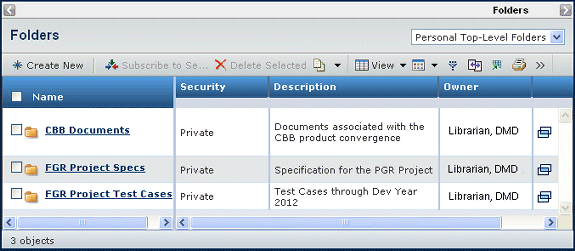
| Column Name | Description |
|---|---|
| Name | The name of the folder. To view the folder contents, click its Name. |
| Security | Whether the folder has Global security (all can use it) or Private (usable only by the person who created the folder). |
| Description | Details about the folder. |
| Owner | The person who is responsible for the folder. |
| Opens the list of objects in the folder in a new window. |
![]()
Filters for Folders
To filter the list of classes, select the type of class from the drop-down list at the top, right:
| Filter Option | Description |
|---|---|
| Personal Top-Level Folders | Displays the top-level folders that you own and does not include any subfolders. |
| All Top-Level Folders | Displays all top-level folders that you have access to. |
| All Personal Folders | Displays all top-level and subfolders that you own. |
| All | Displays all folders, including subfolders, that you have access to. |
![]()
Actions for Folders
| Action | Description | For details, see: |
|---|---|---|
| Create New | Creates a new folder. You need a Library Central license, not Library Experience to create folders. |
Creating a Folder |
| Subscribe to Selected | Subscribes to selected folders. | List of Folder Events for Subscriptions |
| Delete Selected | Deletes the selected folders from the database; click OK to confirm. | -- |