Classified Items List | ||
| ||
Columns for Classified Items
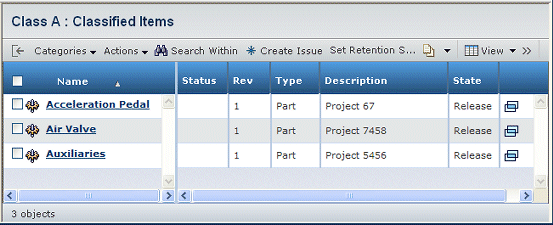
| Column Name | Description |
|---|---|
| Name | Name of the classified item. This column contains highlighted links. Click on any name in this column to view the Properties page for the item. |
| Status | Shows an icon if the document is controlled
by a retention record or retention hold.
|
| Rev | The revision number or code. |
| Type | The type or subtype of the classified item. |
| Description | Details about the classified item. |
| State | The current state of the classified item in its lifecycle. |
| Opens the properties page for the classified item in a new window. |
![]()
Actions for Classified Items
Depending on the type of items and your assigned roles, you could see a subset of these options.
| Action | Description | For details, see: |
|---|---|---|
| Create New > Document or Create New > Generic Document | Creates a new document. | Creating a New Document in the Common Components User's Guide |
| Create New Part | Creates a new part. | Creating a Part |
| Add Existing | Adds an existing item to the list. You can add a generic document, document, or part. | Searching in Navigation Mode |
| Remove | Removes the selected classified items from this class; click OK to confirm. | -- |
| Delete | Deletes the selected classified items from the database; click OK to confirm. | -- |
| Download | Downloads any files checked into the object. Uses the file system's download dialog that allows you to open or save the files. | -- |
| Checkout | Checks out (locks) and downloads files checked into the object. Uses the file system's download dialog that allows you to open or save the files. | -- |
| Subscribe | Subscribes to the selected objects. If you select more than one object, all objects must be the same type. Opens the event list for the specific type. | Subscribing to Events in the Common Components User's Guide |
| Request Download Access | Requests temporary access privileges, if you do not currently have access to a document. | Creating an Access Request |
| Search Within | Locates an object stored within the selected class. | Searching Within a Library or Folder |
| Create Issue | Creates an issue for the selected item. | Creating a New Issue in the Common Components User's Guide |
 Available for purging; the retention date has passed
Available for purging; the retention date has passed Purged
Purged