From the Categories menu, click Test Cases.
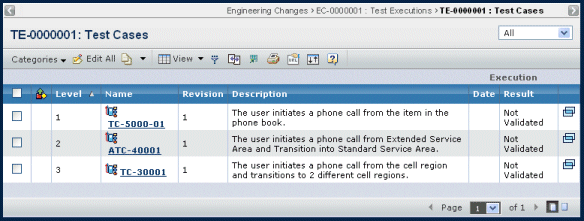
It contains the following columns:
Level. WBS level.
Name. Name of the test case. This column contains highlighted links. Click on any name in this column to view the Properties page for that object, or click  in the row to view the Properties page in a new browser window.
in the row to view the Properties page in a new browser window.
Revision. Test case revision number or code.
Description. Details about the test case.
Execution Date. Date the test case was executed.
Execution Results. Results of the test case: Validated or Not Validated.