Viewing Information for a Business Goal | |||
| |||
Click the Name of the goal you want to view.
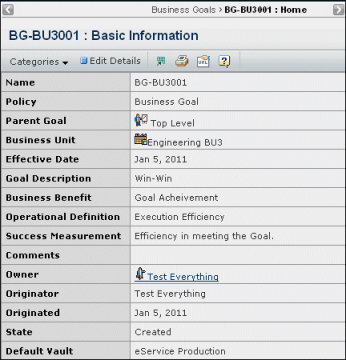
This page lists these details for the goal:
Name. The name of the goal.
Policy. The policy that governs the goal's lifecycle.
Parent Goal. If this is a subgoal, this field shows the parent goal. If this goal is not a subgoal, the field lists Top Level. Click the name to view the parent goal properties.
Business Unit. The company or business unit the goal is assigned to. Click the name to view business unit properties.
Effective Date. The date the goal will begin to be tracked. Financial data reported is based on the given interval. The interval is based on the date value provided up to a year.
Goal Description. A brief description of the goal.
Business Benefit. A description of the benefit of the goal.
Operational Definition. How the quality metrics will be measured. For example, improve overall Customer Service responsiveness by 20%.
Success Measurement. A description of how to measure whether the goal is achieved. For example, average time to respond to a customer complaint is 2 hours.
Comments. Additional comments about the goal.
Owner. The person who has primary responsibility for the goal but any host company employee with the Business Manager role can edit and delete the goal. Initially, the owner is the person who creates the business goal. The owner can then reassign the goal to another person in the host company.
Originator. The person who created the goal.
Originated. The date the goal was created.
State. Business goals can be in the Created, Active, or Complete states.
Default Vault. Shows the vault the business goal is stored in.
Use the page Actions menu or toolbar to work with goal:
Edit Details. Edits the basic information, see Editing a Business Goal.
Delete. Deletes this business goal (only for goals in the Created state); click OK to confirm. Only host company employees who are assigned the Business Manager role can delete business goals. You do not have to be the owner of a goal to delete it as long as you are a Business Manager.
Use the Categories menu to view more information about the goal. See Categories for a Business Goal.