Listing Business Goals | ||
| ||
From the global toolbar, click
 > Program
> Business Goals.
> Program
> Business Goals.
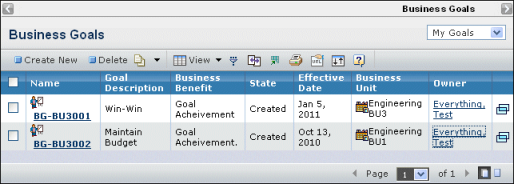
For each goal, this page lists these details:
Name. The name of the business goal.
Goal Description. A brief description of the goal.
Business Benefit. A description of the benefit of the goal.
State. Business goals can be in the Created, Active, or Complete states but Complete goals are not listed on this page.
Effective Date. The date the goal will begin to be tracked. Financial data reported is based on the given interval. The interval is based on the date value provided up to a year.
Business Unit. The company or business unit the goal is assigned to.
Owner. The person who owns the business goal. The owner typically has primary responsibility for the goal but any host company employee with the Business Manager role can edit and delete the goal.
 . Open the Basic Information page of the business goal in a new window.
. Open the Basic Information page of the business goal in a new window.To filter the list of templates, select an option from the drop-down list at the top, right:
My Goals. Shows all incomplete goals assigned to me.
Business Unit. Shows all incomplete goals for your business unit. If you are not assigned to a business unit, this filter view does not show any goals.
Company. Shows all incomplete goals assigned to the parent company. This list is not a cumulative list of goals for the company and its business units, but only a list of goals specifically assigned to the parent company. For a cumulative list of business goals for a company and its business units, use business goal search: Searching for Business Goals.
To filter the list of business goals based on vaults:
-
Choose from the Vault list on the left side of the page (not shown if
your company is assigned to only one vault).
Or
Click
 to select vaults. See Selecting Vaults for details.
to select vaults. See Selecting Vaults for details. - Click Filter.
-
Choose from the Vault list on the left side of the page (not shown if
your company is assigned to only one vault).
Use the page Actions menu or toolbar to work with the business goal:
Create New. Creates a new business goal. See Creating a Business Goal.
Delete. Deletes the selected business goals.