Click the name of the calendar.
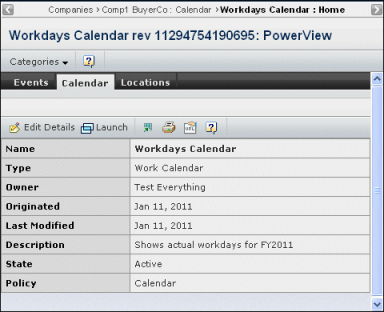
This page lists these details for the calendar:
Name. The calendar's name.
Type. Type of calendar.
Owner. The current owner of the calendar.
Originated. The date the calendar was created.
Last Modified. The most recent date that the
calendar was edited.
Description. A brief description of the calendar.
State. The current state of the calendar (Active
or Inactive).
Policy. The policy that governs the lifecycle
of the calendar.