Listing Calendars | ||
| ||
From the global toolbar, click
 >
Administration > Companies.
>
Administration > Companies.
Click the Name of the company.
To view the company's calendar, click Calendar in the Categories menu.
Or
To view the calendar for a specific location:
- Click Location in the Categories menu.
- Click the name of the location.
-
Click Calendar in the location's Categories menu.
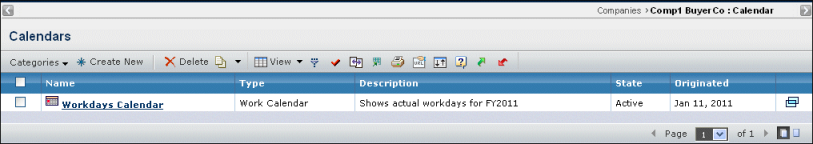
For each calendar, this page lists these details:
Name. The name of the calendar. Click to view the Calendar PowerView. See Viewing Calendar Information.
Type. The type of calendar, for example, Work Calendar.
Description. A description of the calendar.
State. The current state of the calendar, for example, Active or Inactive.
Originated. The date the calendar was created.
 . Opens the PowerView page of the calendar in a new window. See Viewing Calendar Information.
. Opens the PowerView page of the calendar in a new window. See Viewing Calendar Information.
Use the page Actions menu or toolbar to work with the calendars (not available on the calendar list for a location):
Create New. Creates a new calendar. See Creating a Calendar.
Delete. Deletes the selected calendar; click OK to confirm.