Listing Programs | ||
| ||
From the global toolbar, click
 > Program
> Programs.
> Program
> Programs.
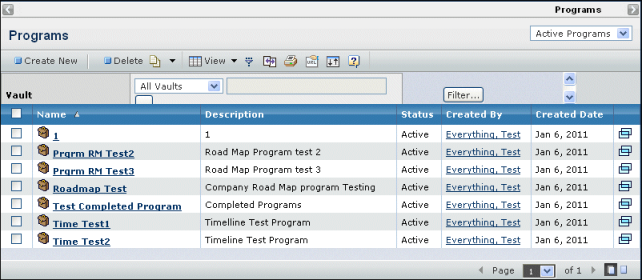
For each program, this page lists these details:
Name. The name of the program. Click to view the Dashboards page of the program.
Description. A brief description of the program.
Status. Active or Inactive.
Created By. The person who created the program. This person is also the program owner. For a profile of the person, click the person's name.
Created Date. The date the program was created.
 . Open the Dashboards page of the program in a new window.
. Open the Dashboards page of the program in a new window.To filter the list of programs based on vaults:
-
Choose from the Vault list on the left side of the page (not shown if
your company is assigned to only one vault).
Or
Click
 to select vaults. See Selecting Vaults for details.
to select vaults. See Selecting Vaults for details. - Click Filter.
-
Choose from the Vault list on the left side of the page (not shown if
your company is assigned to only one vault).
To filter the list of programs, select the type of Status from the drop-down list at the top, right:
Active Programs. Only those programs in the Active lifecycle state.
Inactive Programs. Only those programs in the Inactive lifecycle state.
All. All programs.
Use the Actions menu or page toolbar to work with the programs:
Create New. Creates a new program; see Creating a Program.
Delete. Deletes the selected program; click OK to confirm.