From the Categories menu, click Questions.
Click Add from the page Actions menu or toolbar.
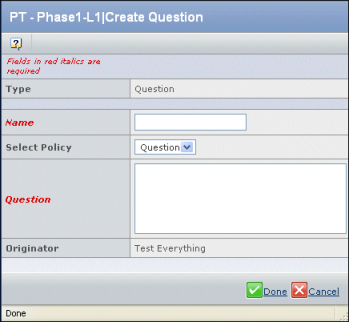
Enter these details for the question:
Name. Enter a name for the question.
Select Policy. Select a policy from the drop-down list (there may be only 1 policy available).
Question. Enter the text of the question.
Click Done.
To have the question determine whether a task is added to projects created using the template, assign the question to a task as described in Assigning a Question to a Task. Alternatively, you can assign a selected task to a question by going to the Edit WBS page, choosing a task and clicking Assign Question.
|