Folder Properties | ||
| ||
Fields for Folders
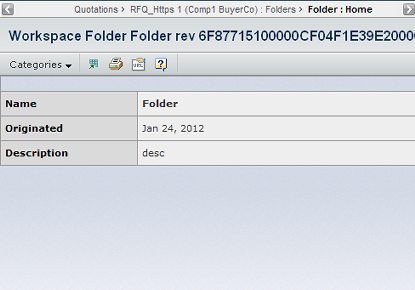
| Field Name | Description |
|---|---|
| Name | The name of the folder. |
| Originated | The date the folder was created. |
| Description | A brief description of the folder's purpose. |
![]()
Categories for Folders
| Category | Description | For details, see: |
|---|---|---|
| Subfolder | Lists subfolders in this folder. | Folders |
| Properties | Shows the folder properties. | -- |
| Content (folder name) | Lists documents added to the folder. | Attachments and Folder Contents List |