Attachments and Folder Contents List | ||
| ||
Columns for Attachments and Folder Content
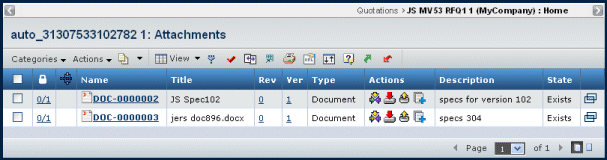
| Column Name | Description | ||||||||||||||||||
|---|---|---|---|---|---|---|---|---|---|---|---|---|---|---|---|---|---|---|---|
| Locked Files | Number of files locked / number of files checked into this document. For example, 2/4 indicates 2 files of the 4 files checked into this object are locked. | ||||||||||||||||||
| If the route icon shows in the row, that document is involved in a route. | |||||||||||||||||||
| Name | The name of the file.
See File Properties Page in the Common Components User's Guide for
details on working with files. To view information (the Properties page) for any document listed in an Attachments page (Standard Content page for RFQ templates):
Note:
To view documents in a 2D/3D viewer, your system must be set up for
2D/3D viewing, the file must be of an appropriate type, and you must
have a viewer installed. To specify the 2D/3D viewer that you prefer
for a particular file format, choose the viewer using your Person profile
page. See Person Properties in the Common Components User's Guide or click |
||||||||||||||||||
| Title | The title of the content item. | ||||||||||||||||||
| Rev | The revision ID. | ||||||||||||||||||
| Ver | The version number of the document. A version of 0 represents the first time the file was added. Version number 1 means a person checked out the original file for editing and then checked in a new version. Version number 2 means a person checked in a second version and so on. | ||||||||||||||||||
| Type | The content type. | ||||||||||||||||||
| Actions | The actions you can perform on the
listed content.
|
||||||||||||||||||
| Description | A brief description of the attached item. | ||||||||||||||||||
| State | The current lifecycle state of the attached item. The possible states depend on the type of item. | ||||||||||||||||||
| Opens a new window showing the default page for the attached item. |
![]()
Actions for Attachments and Content
| Action | Description | For details, see: |
|---|---|---|
| Upload File(s) | Creates new document objects and checks in selected files (non-JT files) from a local disk. Not available on the Attachments page for a line item. | Uploading Files with the Applet or |
| Upload External JT File | Uploads 3D JT files. This link is only available if your system has been configured for working with JT files. See the Team Central User's Guide. Not available on the Attachments page for a line item. | -- |
| Create New | Creates a new document object and lets you upload a file. | Creating a New Document |
| Update Documents | For Attachment category only, checks in new versions of files checked out from this document object. Not available for the attachment page of a line item. | -- |
| Add Files From Workspace | Attaches documents from a workspace; see Searching for Files. Not available on the Attachments page for a line item. | |
| Download | For Attachment category only, downloads selected objects to your local computer. | Saving an Attached Document to Disk |
| Checkout | Opens the File list for the object where you can select which files to download and lock. | -- |
| Remove | Removes the selected documents but does not delete them; click OK to confirm. Not available for the Standard Content page. | -- |
| Delete | Deletes the selected documents; click OK to confirm. Not available for the Standard Content page. | -- |