Click the name of the Package.
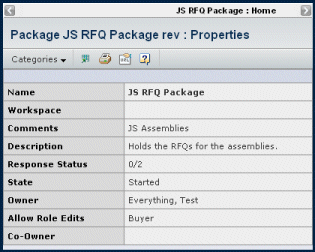
This page lists these details:
Name. The name of the package.
Comments. Ad hoc information about the package, such as instructions to suppliers or information about why a change was made to an RFQ.
Description. The intent or purpose of the package.
Allow Role Edits. If this field has Buyer, then all buyers in the RFQ owner's company can edit the RFQ. If the field is empty, only the owner and co-owners can edit the RFQ.
Owner. The buyer who has primary responsibility for the package.
Co-Owner. The person(s) assigned as the co-owner.