Check the line items you want to export.
From the page Actions menu or toolbar, click Export. 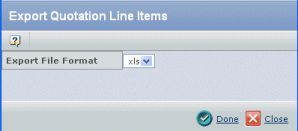 Select the file format for the exported file from the drop-down list. Click Done. 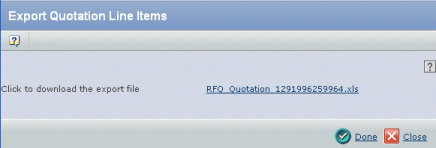 Click the export file name and specify the path and filename for saving it. Click Done to close the export quotation line item page.
|