Managing Quotation Line Items | |||
| |||
From the page toolbar, click Categories > Line Items.
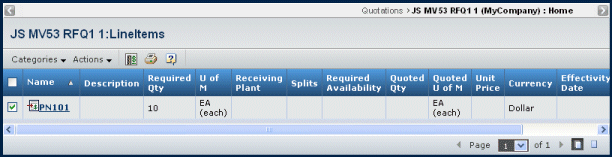
For each quotation line item, this page lists these details:
Name. The name of the line item. If the row represents a split for the line item, the split's name is the same as the main line item's name. Click to view the Properties page for the line item. See Viewing Details for Quotation Line Items.
Description. Brief description of the line item.
Required Quantity. The amount of the line item that the buyer wants quoted. If the row represents a split for the line item, the quantity is only the quantity for the specified receiving plant.
U of M. The unit of measure the Buyer used to specify the quantity for quoting.
Receiving Plant. The name of the buyer plant that is to receive the line item. The receiving plant is only specified for rows that represent part of the total required quantity of the line item (a split line item).
Splits. If the Buyer defined a split quantity for receiving plants, the percentage for this receiving plant. If blank, no splits are defined.
Required Availability. The date when the buyer company needs the line items. This can be a specific date or a more general time frame, such as a month or specific quarter.
Quoted Quantity. The quantity quoted by the supplier company. The quoted quantity must be less than or equal to the Required Quantity.
Quoted U of M. The unit of measure the Supplier Engineer used when specifying the quoted quantity.
Unit Price. The unit cost of supplying the line item. If the line item has price periods added, this unit price represents the unit price for the earliest price period. The Buyer may have entered a formula that calculates the unit price based on values in other attributes. For instructions on viewing this formula, see Editing Details for Quotation Line Items.
Currency. The currency of the unit price.
Effectivity Date. The date the unit price becomes effective for price period #1.
Price Periods. The number of price periods defined. The initial unit cost and effective date are designated as price period 1. Click to view the Price Period Details. See Editing Price Period Details.
 . Opens the Properties page for the quotation line item in a new window. See Viewing Details for Quotation Line Items.
. Opens the Properties page for the quotation line item in a new window. See Viewing Details for Quotation Line Items.Use the page Actions menu or toolbar to work with the quotation line items:
Note: If the quotation has been promoted out of the Open state, you need to demote it before you can use the actions listed here.
Edit. Edits supplier-provided details for a line item. See Editing Quotation Line Items.
Export. Exports the line item details to an .XLS or .CSV file. See Exporting Line Item Details.
Import. Adds bid details by importing from a file. See Importing Bid Details.
No Bid. Marks selected line items that you do not intend to bid on them. See Declining to Bid on Line Items.
Enable. For selected line items set to no bid, indicates that you want to bid after all; click OK to confirm.