Enter bid details for each line item:
Quoted Quantity. Enter or change the quantity that the supplier is quoting for. Do not enter a quantity that is greater than the Required Quantity.
Quoted U of M. From the drop-down list, select the unit of measure used when specifying the quoted quantity.
Unit Price. Enter or change the unit cost of supplying the line item. If the line item has price periods added, this value is the unit price for the earliest price period. The Buyer may have entered a formula that calculates the unit price based on values in other attributes. If so, the field is view-only with a Calculator icon. To see the formula used to calculate the unit price, click the Calculator.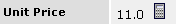
Currency. Choose the currency of the unit price.
Effective Date. Click the Calendar icon to choose the date that unit price becomes effective for price period #1.