Click the Name of the needed line item or a split for a line item.
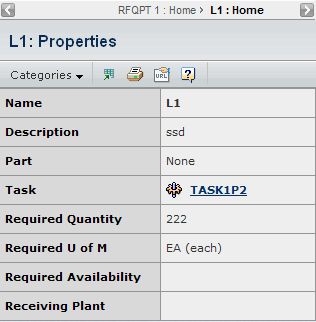
This page lists these details:
Name. The name of the line item. Splits have the same name as the main line item.
Description. Brief description of the line item's purpose.
Part. The part that is to be designed, manufactured, tested, if one was specified for the line item. To see details about the part, click its name. See Viewing Part Details.
Task. The WBS task added to the line item. The task is from a project that is added to an RFQ. See Viewing Information About a WBS or Project Task in the Program Central User's Guide. A line item is associated either with a part or a task, but not both.
Required Quantity. The amount of the line item that the buyer wants quoted. If you selected a line item split, this is only the quantity for the split.
Required U of M. The unit of measure used by the buyer when specifying the quantity required and the unit of measure suppliers should use when quoting.
Required Availability. The time period in which the buyer needs the line item. This can be a specific date or a more general time frame, such as a month or specific quarter.
Receiving Plant. The name of the buyer plant that is to receive the line item. The receiving plant is only specified for line item splits.