From the requirement, click Full Traceability
from the Categories menu.
Or
From the specification, click an icon in the Allocation Status column.
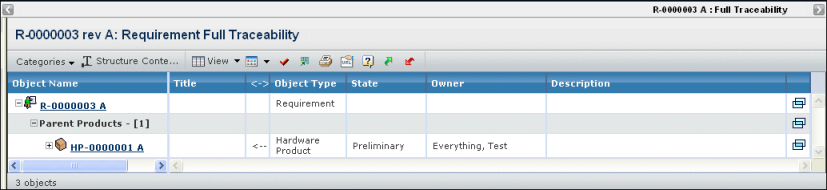
The Requirement Full Traceability column details are as follows:
Object Name. The name of the related object.
Click the name to view more information about the object.
Title. The descriptive identifier for the object.
<->. An arrows indicates whether the
object has a "from" relationship (>) or a "to" relationship (<)
with respect to the requirement object.
Object Type. The type of object.
State. The lifecycle state of the object.
Owner. The owner of the object.
Description. The description of the object.