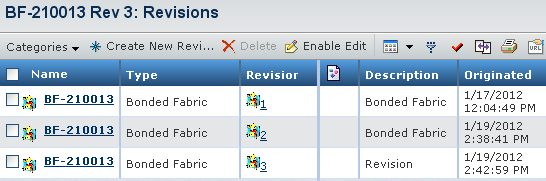Actions
You can use the page toolbar to perfotm the following tasks.
|
Actions
|
Description |
|
Create New Revision
|
To create new material revision. See Creating a Material Revision. |
| Delete |
To delete the selected material revision. Notes:
- You cannot delete the context revision.
- If the context revision is used in the product BOM and that product is in finalised state, then revision cannot be deleted.
|
| Enable Edit |
To edit the material revision details. |

|
To compare the material revisions. See Comparing the Material Revisions. |

|
To group the material revision rows on selected criteria. |