Trim Properties Page | ||
| ||
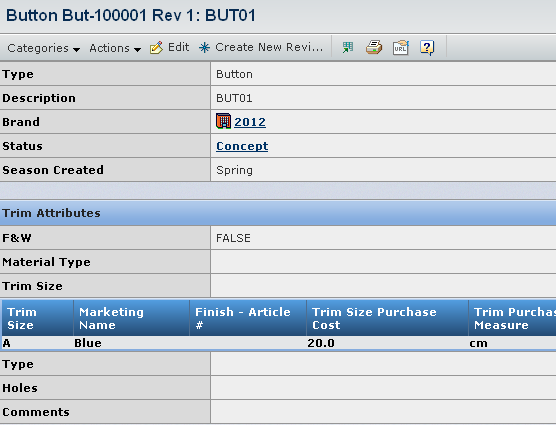 |
| Attributes | Description |
|---|---|
| General Attributes | Information such as the Type, Name, Description, and Owner. The Status field shows the current state of the trim in the lifecycle. This information is constant for all trim types. |
| Trim Attributes | Technical details such as the Fiber Content, Finish, Trim Size, and Size Unit of Measure. The Trim Attributes vary with the type of trim selected. See Trim Attributes for Different Trim Types. |
| Care Instructions | Information about the care instructions such as Care Status, Care Approval, Washing, Drying, Bleaching, Ironing, Dry Cleaning, Additional Instructions and Care Comments. See Care Instruction Powerview. |
| Sourcing Attributes | Information about the supplier and the costing details, such as Purchase Cost, Standard Cost, Bulk Minimums, and Bulk Monthly Capacity. This information is constant for all trim types. See Sourcing Attributes for more details. |
| Alternate Sources | Different Suppliers that supply trims of like quality. Each source is managed separately with its own lifecycle. From the context of an existing Trim, one can create a new Alternate Source. See Creating an Alternative Source for Trims. |
Sourcing Attributes
The table contains the sourcing attribute details.
| Attributes | Description |
|---|---|
| Supplier | Supplier (mill) for the trim. |
| Article# | Article number for the trim. |
| Material PO/A | Material Production Office/Agent such as Company Production Office, Name or Production Office. |
| Purchase Cost | Cost of the trim to purchase from the supplier. |
| Purchase Cost Unit of Measure | Unit of measure in which the trim is purchased. |
| Currency | Currency of the trim. |
| Standard Cost | Standard cost of the trim. |
| UOM | Standard unit of measure for the trim. |
| Trade Terms | Trade terms for the trim, such as FOB, CIF, and CFR. |
| Trade Point | Country that is the point of shipment for the trim. |
| Country of Origin | Country of origin of the trim. |
| Bulk Minimums | Minimum amount of trims that must be shipped. |
| Bulk Minimums by Color | Minimum amount of trims of a specific color that must be shipped. |
| Bulk Minimum by Size | Minimum amount of trim of a specific size that must be shipped. |
| Sample Minimum | Minimum sample quantity that must be shipped. |
| Sample Minimums by Color | Minimum sample quantity of specific color that must be shipped. |
| Bulk Monthly Capacity | Minimum amount of trims that must be supplied on a monthly basis. |
| Bulk Lead Time(Days) | Lead time for trim bulk production in days. |
| Sample Lead Time | Minimum sample lead time. |
| Production Dying Lead Time | Lead time for production dying. |
![]()
Categories
You can use the Categories menu from the page toolbar to access the following options.
| Categories | Description | Reference |
|---|---|---|
| Approved Colors | Shows colors page which displays all the approved colors for the selected trim. | See Approved Colors for Trim. |
| Discussions | Shows messages sent within a group about the particular trim. | Click |
| Reference Documents | Shows all reference documents related to the trim. | Click |
| Sample Material Requests | Shows sample material request page for the trim manufacturer. Click the name of the sample material request to view details. | See Working with Sample Material Requests for Trims. |
| Artwork Details | Shows sketches attached to context trim. | See Artwork for Products and Materials. |
| Where Used | Shows products or other items where the trim is used. | See Trim Where Used for more details. |
| Workflows | Shows Routes, tasks, and approvals structure associated with the trim. | Click |
| Revisions | Shows the revisions of the trim. | See Working with Material Revision. |
| Trim Sizes | Shows the trim sizes connected to the trim. | See Working with Trim Sizes. |
![]()
Actions
You can use the page toolbar to perform the following tasks.
| Actions | Description |
|---|---|
| Add Existing | To add an existing alternative source of trim of the same type. |
| Copy Trim | To create a copy of an existing Trim. See Copying a Selected Trim. |
| Create Alternate Source | To create an alternative source for the Trim. See Creating an Alternative Source for Trims. |
| Create New Revision | To create a new revision of the context trim. See Creating a Material Revision. Note: If the revision already exists for the selected material, then the Create New Revision is not available. |