Approved Colors for Trim | ||
| ||
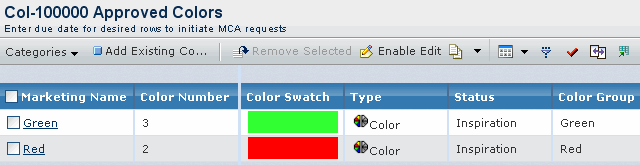 |
| Columns | Description |
|---|---|
| Marketing Name | Marketing name of the color/print/wash. Click the item to insert the item into the context tree view. |
| Color Number | Number of Color/Print. |
| Color Swatch | Color Swatch is generated dynamically using the RGB attribute values. |
| Type | Type of the color, print or wash. |
| Status | Status of the color/print/wash. |
| Color Group | Group the color belongs to. |
| Color Standard Provider | Color standard provider of the color. |
| Color Standard Provider Ref# | Reference number of the color standard provider. |
| MCA Number | The tracking and submit number of the material color approval request. Click the item to insert it in the context tree view. Right-click the item to open the standard RMB menu for material color approval. See MCA RMB Menu for more details. |
| MCA Status | The current state of the material color approval in its lifecycle. |
| Requested Date | Due date of the material color approval. |
| Material Color Approval | The type of the MCA such as Lab Dip, Knit Down. |
MCA RMB Menu
You can use the Right-click option for material color approvals to perform the following tasks.
| Actions | Description |
|---|---|
| Properties | To open the properties page of the color/print/wash. |
| Promote To Submitted | To open the properties page of the color/print/wash. |
| Promote To Submitted | To promote the material color approval to the next lifecycle state. |
| Approval is Not Required | To select Approval is not Required to change the status of the material color approval to Not Required. |
| Request a New Submit | To select Request a new Submit to create a new MCA independent of the previous one. Approved status of the MCA changes to Archived state. |
| Renew Approval | To update the season the MCA was approved for. This field is visible only if the context item is in approved state. |
| Edit Approval Status | To update the approval status, approved for season and comments for the MCA. |
| Add to Collection | To add the MCA to collection. |
| File | To show the existing files checked into the context item. |
![]()
Actions
You can use the page toolbar to perform the following tasks.
| Actions | Description |
|---|---|
| Add Existing Colors | To add an existing colors to the Trim. |
| Remove Selected | To remove the selected item from the Trim. |
| Create Trim Finish | To create the Trim Finish. See Creating a Trim Finish for more details. |
| Enable Edit | To edit the requested date. See Editing MCA Details for more details. |