Creating a New Document | |||
| |||
From the page that lists documents, click Actions > Create New > Document from the page toolbar.
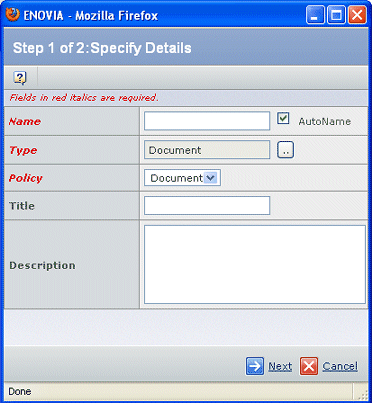
Depending on the ENOVIA product and type of document being created (for example, Document versus General Document or Specification or Document Sheet), you may see additional fields in this dialog box; detailslist lists all the fields you could see.
Field Name Description Name Type a name for the document or check the AutoName box to have the system assign a name. Names are case-sensitive and spaces are allowed. You can use complete names rather than abbreviations, making the terminology in your system easier for people to understand. Generally, name lengths can be a maximum of 127 characters. Leading and trailing spaces are ignored. To make sure the document name is unique, the software automatically adds a random generated number to the entered text (even if you clear the Autoname check box).
Type The default type depends on the type of document created. To select another document type, click  and select the type.
Depending on the type you select, some fields may be removed from the
dialog and others may be added.
and select the type.
Depending on the type you select, some fields may be removed from the
dialog and others may be added.Policy Select a policy for the document. Title Type a title for the document. If you do not enter a title, the software copies the Name to this field. Description Type a description of the document. Release Type If the document is part of a design release process, select the type of release process that will govern the document: Design Release or Production Release. Design Group Owner If the document is part of a design release process, enter the name of the owner of the design group. Owner Type the owner or click  and select the owner.
and select the owner.
Synopsis For specifications only. Type a few words that describe the document. Notes For specifications only. Type any notes that may help others reviewing or using this document. Objective For specifications only. Type the purpose of the document. IMDS Institute Select the name of the IMDS Institute registered for the supplier company (only for material specifications if the Materials Compliance Central ELV Data Management option is installed). OEM Type the name of the Original Equipment Manufacturer (only for material specifications if the Materials Compliance Central ELV Data Management option is installed). Created On The create date defaults to today's date. If you need to change this date, click  and then select another
date.
and then select another
date.Sheet Number The number indicating the position within the set of document sheets. Approver Click  and select a person
as Approver.
and select a person
as Approver.
You may also see one or more custom attributes for the object. If a custom attribute field name appears in red, it is a required field.
Click Next if creating a new object.
If you are using the Applet, see Uploading Files with the Applet.
If you are not using the Applet, see Uploading Files without the Applet.