On the Properties page, click Change Assignee in
the page toolbar.
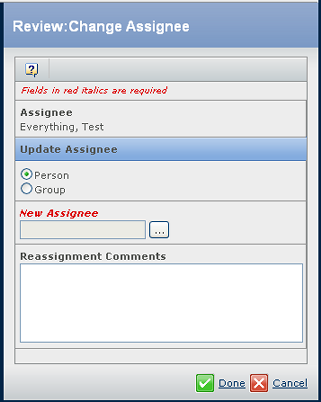
The Due Date only shows if the task allows the assignee to set the
due date. Change the date if needed.
Choose to reassign the task to a Person or Group. You can assign it to another person or group,
but not a role.
Click the New Assignee  . .
If you selected Person, see Searching Using the Consolidated Search Form to find and select the needed person. If you selected Group, see Select List Page.
Enter any needed comments. These comments will be sent to the new assignee
and route owner when you click Done.
Click Done.
|