On the Properties page, click Edit Details in
the page toolbar.
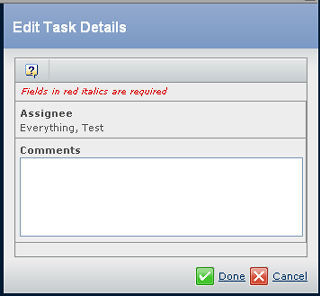
The Due Date only shows if the route creator specified that the assignee sets the due date. You cannot use this page to reassign the task; see Reassigning (Delegating) a Task to Someone Else.
Enter any comments.
Click Done.
|