Opening Documents From ENOVIA in CATIA V5 | ||||
|
| |||
Click ENOVIA V6 > Open from the CATIA V5 or click
 in the ENOVIA V6 menu toolbar.
in the ENOVIA V6 menu toolbar.
The ENOVIA Open dialog box opens.
Search for the required objects using the search options in ENOVIA Open dialog box. See Searching Documents.
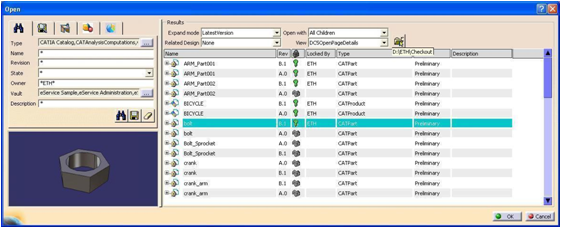
Select the documents you want to open from the search results.
Enter the following options in ENOVIA Open dialog box:
Expand Mode. Select an option from the drop down list to specify the versions or revisions of documents to be displayed when the entire structure is expanded or during open when Open With All Children option is set in the ENOVIA Open dialog page. The available options are,
AsStored. Provides the precise structure stored when it was saved in ENOVIA.
- LatestVersion. Finds the latest version of all the nodes of a selected node and its underlying structure.
- LatestRevision. Finds the latest finalized revisions of the selected node and its underlying structure.
- LatestReleasedRevision. Finds the latest revision which is in the release state of the selected node and its underlying structure. If no object is in the Release state, then the latest revision of the object is displayed.
Open With. The available options are,
- All Children. Select this option to download and open the selected documents with all the child components. This is the default option.
- No Children. Select this option to download and open only the selected design.
Note: If a CATProduct is opened from ENOVIA, then all the embedded components it contains is also downloaded, even if Open With No Children option is selected
Related Design. Select an option from the drop down list to specify the additional related documents to be used during expand, and during open when Open with All Children option is set. The available options are,
- None. None of the related documents are downloaded.
- RelatedDrawing. Downloads all associated drawings to the selected design. The files are copied to the users designated local working directory
- RelatedCGRDerivedOutput. Downloads all related CGR derived output files.
Note: All expanded nodes collapse if the Expand Mode or Related Designs option is reset after expanding the documents.
View. Select a view from the drop down list. The Open dialog box is refreshed and the display is modified to the new column format defined for the selected view.The list of all available tables on the server is displayed.
 : Point the mouse over
: Point the mouse over  to view the directory path set as the current local workspace directory as a tool tip. This option is active only if the Allow local workspace directory selection on Open Dialog is selected in the Options dialog box. See Activating and Configuring the Embedded Integration Mode. Use the following steps to select a local workspace directory:
to view the directory path set as the current local workspace directory as a tool tip. This option is active only if the Allow local workspace directory selection on Open Dialog is selected in the Options dialog box. See Activating and Configuring the Embedded Integration Mode. Use the following steps to select a local workspace directory:- Click
 to open the Local Workspace Directory Selection dialog box.
to open the Local Workspace Directory Selection dialog box. - Enter the folder path or click Select Folder or Select DLName to browse and select the folder.
- Select Set as Default Local workspace directory to set the folder as the default folder.
- Click OK.
Note: The OK option is disabled if an invalid location or a non-existent folder or DLName is selected.
Note: The selected local folder is valid only for the scope of the current open operation and is not retained when the Open dialog box is opened subsequently.
Click OK.
The selected documents are downloaded and opened in CATIA. Each design, except documents that cannot be edited in CATIA, are opened in an independent CATIA editor window.
Note: Independent CATIA windows are not opened for children of the documents that are downloaded when Open with All Children option is selected
Error messages are displayed if,
- You do not have the rights to open the design
- Selection includes different major revisions or minor version of the same design.
- An embedded component is selected directly.
- Selected revision/version of an embedded component does not match the revision/version actually contained in the selected parent CATProduct.