From the list, select one or more features and click Submit.
The Edit GBOM Part Table opens.
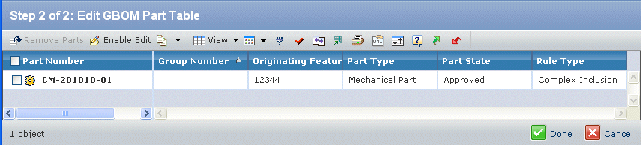
The table contains the following columns:
Part Number. The part number of the part related
to the feature.
Group Number. The group number for the duplicate
part. If the part is not a duplicate part, this column is blank.
Originating Feature. The name of the feature
to which the part is related.
Part Type. The type is part.
Part State. The current state of the part in
its lifecycle.
Rule Type. The type of rule: Inclusion or Exclusion.
Master Design Variants columns. Multiple columns are included in the
table, one for each of the design variants of the context feature. The
design conditions of the parts are displayed in the cells. The design
conditions are an inclusion rule of the part.
New Design Variants columns. Multiple columns are included in the
table, one for each of the design variants for the features selected
in the search to be combined with the context feature.