Structure Browser
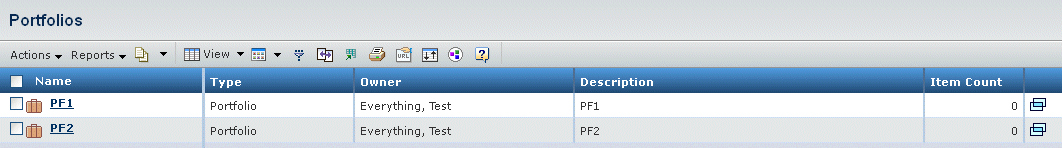
The existing portfolios are displayed in a structure browser with the following columns:
| Name |
Name of the portfolio. This column contains highlighted links. Click on any name in this column to view the contents of the portfolio. See Viewing Portfolio Contents. |
| Type |
Shows the type of portfolio. |
| Owner |
Person responsible for the portfolio. |
| Description |
Details about the portfolio. |
| Item Count |
The number of items contained in the portfolio. |
 (New Window icon) (New Window icon) |
Clicking this icon opens the Properties page for the portfolio in a popup window. See Viewing Portfolio Properties. |

Page Toolbar
The Actions menu in the page toolbar provides access to the following actions:
| Action |
Description |
|---|
| Create |
Creates a new portfolio. The Create Portfolios page opens as a slide-in window. For details, see Creating a Portfolio. |
| Delete |
Deletes the selected portfolio(s) from the database. |
The Reports button in the page toolbar allows you to view the following reports:
| Report |
Description |
|---|
| View Product Roadmap |
Displays a roadmap report for the selected portfolio. |
| View Timeline |
Shows the timeline representing the roadmap tasks for the selected portfolio. |
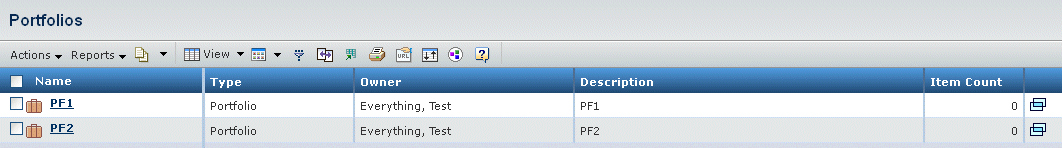
![]()