Structure Browser
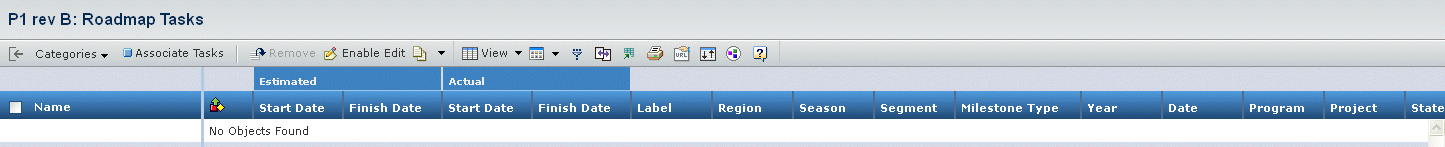
The roadmap tasks are listed in a structure browser with the following columns:
| Name |
Name of the roadmap task. This column contains highlighted links. Click on any name in this column to view the Properties page for that object. |
 (Status icon) (Status icon) |
Shows the current status of the roadmap task
- red = the current date is 1 or more days after the estimated end date
- yellow = the current date is equal to the estimated end date
- blank = the current date is before the estimated end date
|
| Estimated Start Date |
Date on which the roadmap task was estimated to start |
| Estimated Finish Date |
Date on which the roadmap task was estimated to be completed |
| Actual Start Date |
Date on which the roadmap task was actually started |
| Actual Finish Date |
Date on which the roadmap task was actually finished |
| Label |
Label assigned to the roadmap task |
| Region |
Region where the product is to be marketed |
| Season |
Season of the launched product: None (default), Fall, Spring, Summer, or Winter |
| Segment |
Segment of the marketplace targeted for use of the product. By default, the choices are Business (default), Education, Home, Industry, or Service. |
| Milestone Type |
Type of milestone |
| Year |
Year during which the roadmap task should be completed |
| Date |
Date the roadmap task was created |
| Program |
Program to which the roadmap task belongs |
| Project |
Project to which the roadmap task belongs |
| State |
Current state of the roadmap task in its lifecycle |
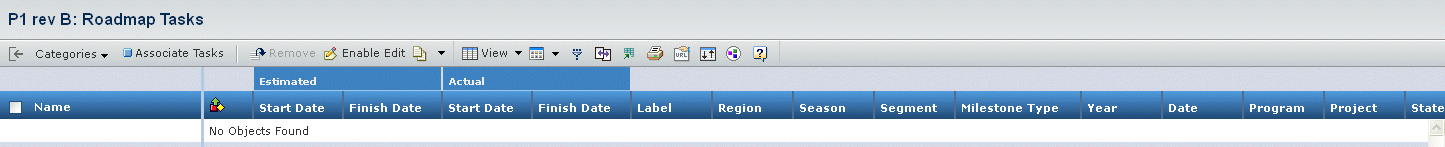
![]()