Viewing Build Properties | |||||||
|
| ||||||
Click the name of a build or click at the end of the row.
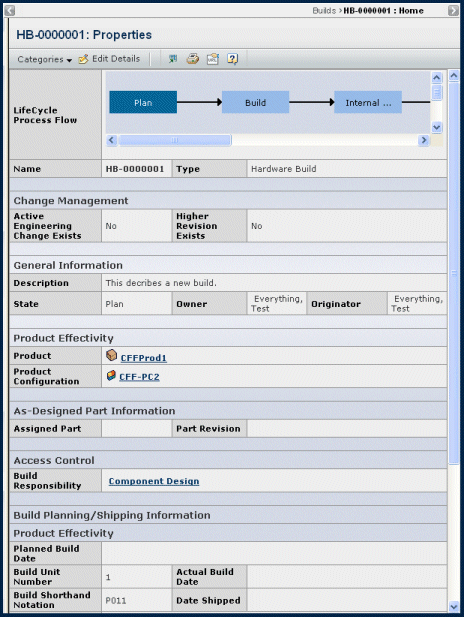
The build's Properties page includes:
Lifecycle Process Flow. A read only view of the build's lifecycle.
Name. The name of the build.
Type. The build type, by default either Hardware Build or Software Build..
** Change Management Section
Active Engineering Change Exists. Either Yes or No. For details, see Working with Engineering Changes.
Higher Revision Exists. Either Yes or No.
Description. Details about the build.
State. The state of the build in its lifecycle.
Owner. The person who is responsible for the build.
Originator. The person who created the build.
Product. The product associated with the build.
Product Configuration. Build’s context product configuration. The product configuration must be related to the build’s context product.
Assigned Part. The assigned part number for the build.
Part Revision. The revision number or code for the part.
Build Responsibility. The organization responsible for this build.
Build Disposition. The current status of the build, by default one of the following: Inventory, Production, Service, Shipped, N/A.
Build Unit Number. Assigned unit number for the build.
Build Shorthand Notation. Assigned shorthand notation used for the build.
Build Serial Number. Assigned serial number for the build.
Planned Build Date. Date when the build is planned to be built.
Actual Build Date. Date on which the build is actually built.
Date Shipped. Date the build is shipped.
Plant. The plant responsible for manufacturing the build.
Manufacturing Plan. Name of the manufacturing plan, which includes a set of process steps that describe how a product is manufactured. This field is shown only when Design and Manufacturing Configuration Planning is installed.
Customer. Customer for whom the build is intended.
Contract Number. The customer's contract number.
Policy. The policy applicable to this build.
Vault. The place where the build information is stored in the database.
Vault. The vault where the build is stored in the database.
Click any of the following from the page Actions menu or toolbar to work with the build:
Edit Details. Opens the Edit page, where you can make changes to the build's properties.
Assign Manufacturing Plan. Shown only when the build is in the Plan or Build state, opens the Search page where you can search for and select a manufacturing plan to associate with the build. Manufacturing plans can be assigned to either software or hardware builds. The search results shows only manufacturing plans in the Preliminary state that are connected to the same product revision as the context build. This command is available only when Design and Manufacturing Configuration Planning is installed.
Use the Categories menu to view additional information about the build. For details, see Categories for Builds.