From the Categories menu, click Subgoals.
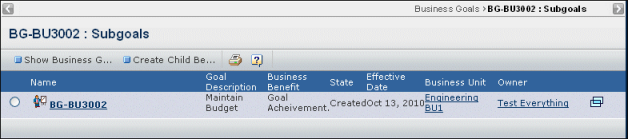
If the goal has subgoals, there is an  next to
the goal name. The page lists the same information for goals and subgoals
as the Business Goals page. For a description of the columns, see Listing Business Goals. next to
the goal name. The page lists the same information for goals and subgoals
as the Business Goals page. For a description of the columns, see Listing Business Goals.
Use the page Actions menu or toolbar to work with
folder:
Show Business Goal Hierarchy. Shows
the hierarchy for the business goal in a new window. See Showing the Business Goal Hierarchy.
Create Child Below Selected.
Creates a subgoal for the selected goal. To create a subgoal
for a goal, you must have the Business Manager role and the goal cannot
have any projects assigned to it. The fields for subgoals are the same
as for goals. See Creating a Business Goal.
|