Click the program name at the top of the Categories menu.
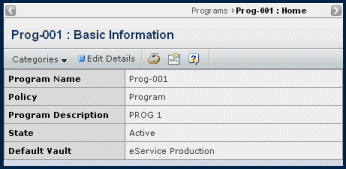
This page lists these details for the program:
Program Name. The name of the program.
Policy. The policy that governs the program's
lifecycle.
Program Description. A brief description of
the program.
State. The current lifecycle state of the program.
Default Vault. The vault where the program
is stored.